These interactive dialectal maps were created with the atlas data, by coding phonological and lexical variants. This allows us to discover and to identify recurring patterns and boundaries across related languages.
To access information on a linguistic item, click on the white circle in the middle of a larger coloured circle ![]() on the map. A small frame with the name of the speaker and the word or phrase they are saying will appear. When clicked, this frame will show the linguistic item, its variants, an audio recording, the language, and the names of the speaker and their community.
on the map. A small frame with the name of the speaker and the word or phrase they are saying will appear. When clicked, this frame will show the linguistic item, its variants, an audio recording, the language, and the names of the speaker and their community.
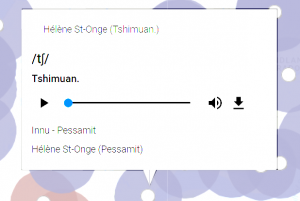
To look up a different sound, word, or phrase, click on the white drop-down menu at the top of the screen.
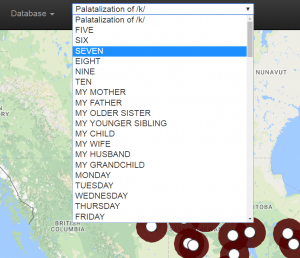
For more information on what the icons mean and how the Atlas represents Algonquian languages, see the Disclaimer.

